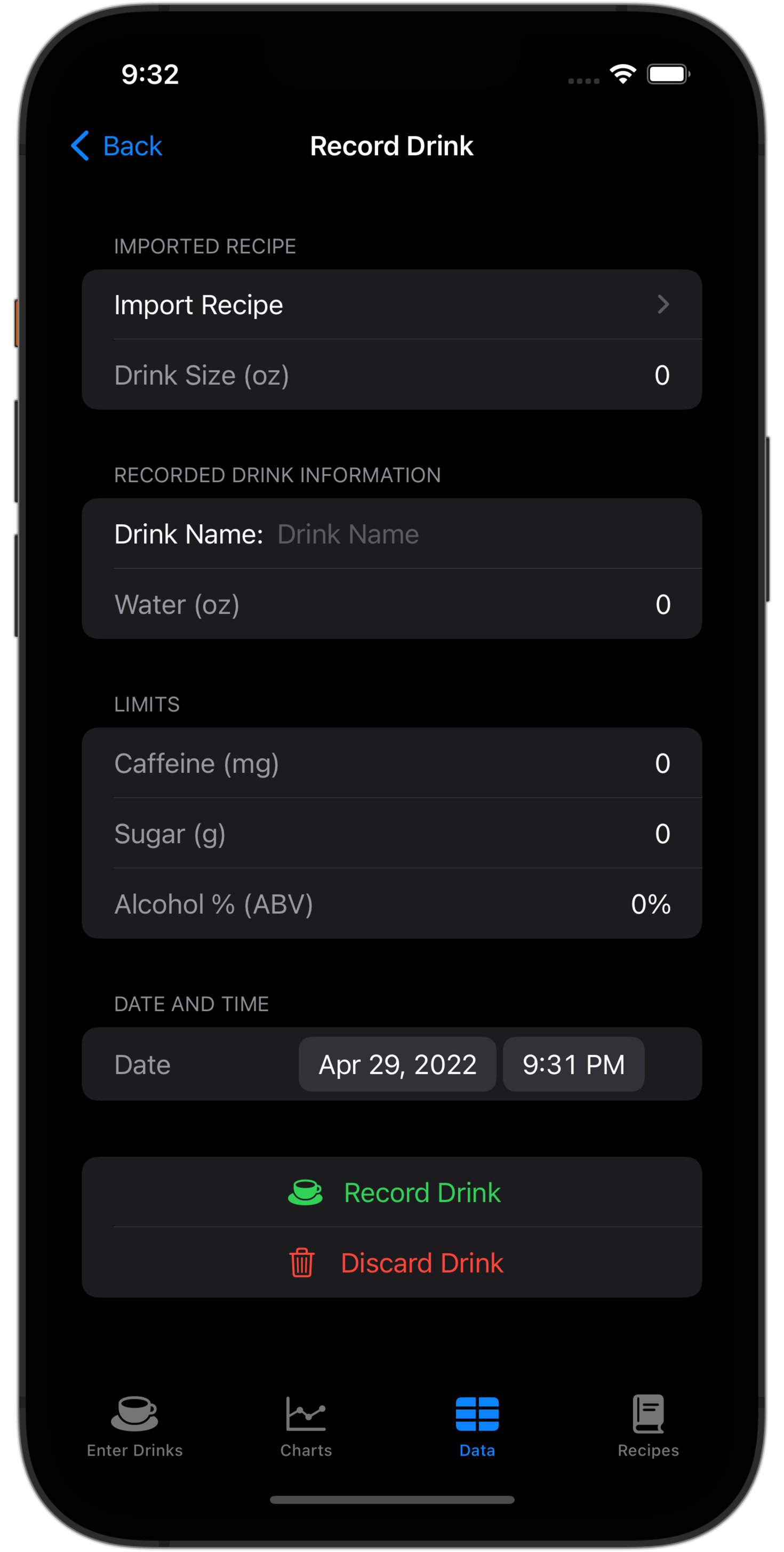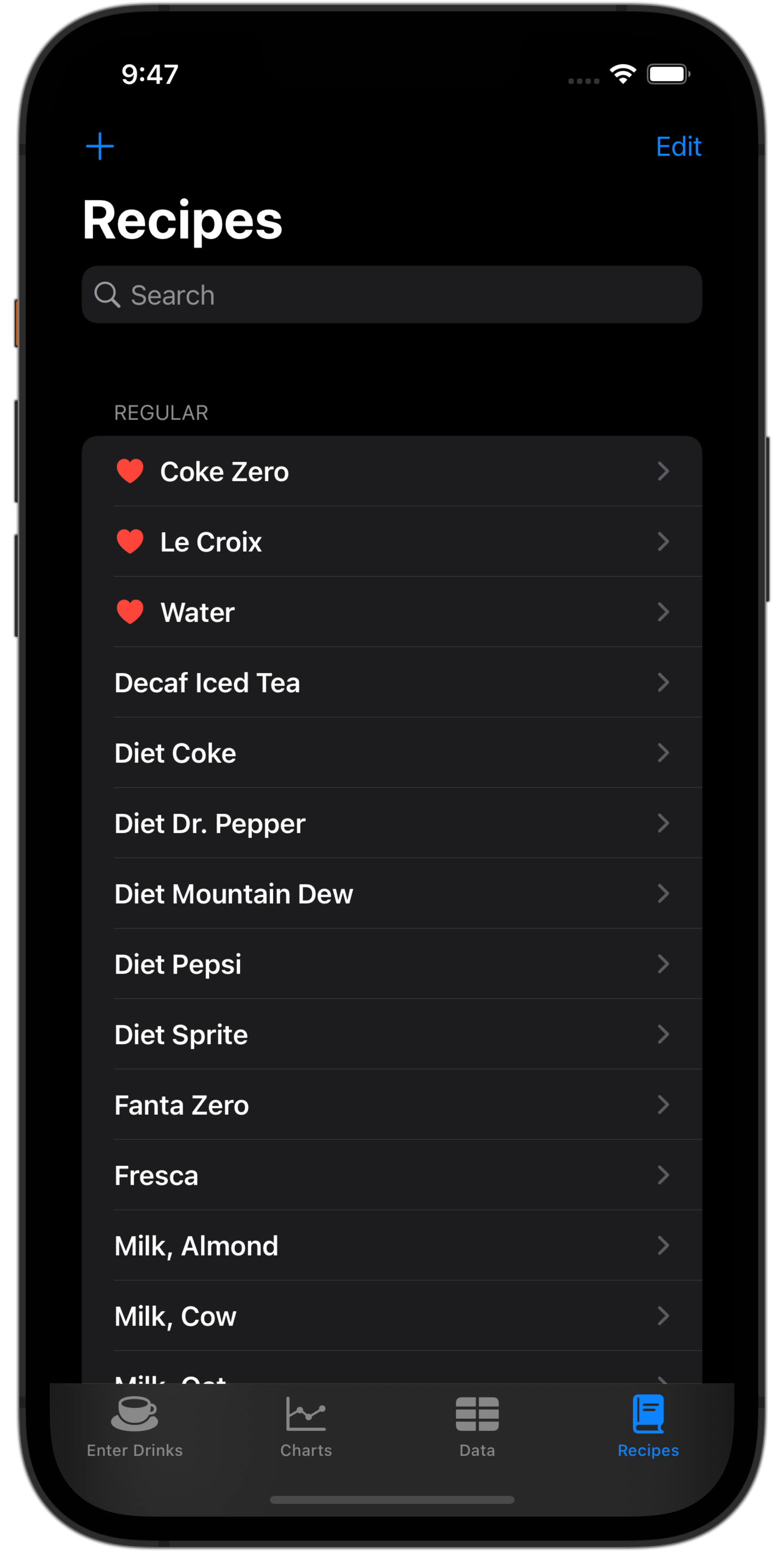Drink to Health
Staying hydrated is an important part of maintaining good health, but drinks can contain ingredients you want to limit. Keep track of your water goals while monitoring caffeine, sugar and alcohol.
Key Features:
Enter Drinks without Typing
See Trends Through Charts
Record Drinks When You Want
Save Your Favorite Recipes
Synchronize Across Devices
Drink to Health requires iOS 15.0 or later.
-

Track Your Progress
See how your daily drink journey is going with progress rings. The water target and limits can be set to match your specific needs.
-

Radial Menus For Speed
Record your favorite drinks recorded in a finger swipe. Drink to Health uses radial menus, with haptic feedback that allow quick entry by dragging a finger from the center to one of eight locations. Tapping the center icon unlocks three more menus.
-

See Your Trends
Are you reaching your daily water target? What days are more likely to be sugar or caffeine filled? Find out in the Charts tab and see your totals for each component over the day, weeks, months and year.
-

Save Your Favorite Recipes
Drink to Health comes with a list of Recipes with the amount of water, caffeine, sugar and alcohol (abv) in them. You can create your own Recipes or search for the right beverage to make entering drinks easy.
Entering Drinks
Select a drink by dragging a finger from the center to the circles. To select the drink, release your finger. That's all you need to do!
If you don't want to select a drink, drag your finger back to the center and release. Nothing is added.
Tap the PLUS icon to get three more menu options. Or hold the center icon for a second and release to bring up a window to hand enter your drink.
Try out the app by selecting the “Test Drive” options. Check out the Support page for more help on using the app.